Away From The Numbers
All good things come to an end. Or so they say. AFTN has been around since 1989, first as a fanzine and then making the jump to a website and forum in 2003. We've been through the many ups and down at East Fife in those 12 years but policing the forum has become a giant pain in the ass in recent years. As such, we made the decision not to renew it when it expired.
The forum is no more and will remain as a locked archive until it is eventually deleted by the host. We're looking in to try to save some of the content as an archive.
This is not the end of AFTN though. The site will continue and will be revamped and return in its full glory for the start of the 2016/17 season. Maybe even sooner. There will be a comment sections and possibly even a new, registered forum. Check our Twitter (@aftnwebsite) for all the latest info and we'll also post in on the EFFC memories Facebook page.
Until then, have a last browse here, thanks for all your support over the years, and 'Mon the Fife.
GoF